Can I import media from Dropbox into Ripl?
Yes! You can now import photos and videos directly from Dropbox into Ripl. In the post editing screen, select the Media section, then the "Cloud" tab in the bottom, then "Dropbox". If your Dropbox account is not linked to Ripl just yet, you will be prompted to log into Dropbox as seen below.
How do I connect my Dropbox account?
- Click on the Ripl menu (three gray lines in the top left corner of the Ripl home screen).
- Select "Account Settings".
- Locate "Ripl Dropbox for iOS" and select "Connect" as seen in the screenshot below.
- Depending on your setup:
- If the Dropbox app is installed, it will open and ask for permission to connect to Ripl.
- If the app isn’t installed but you’re logged into Dropbox in Safari, Ripl will open Safari and ask for permission.
- If you’re not logged in anywhere, Safari will open the Dropbox login screen.
Once you grant access, Ripl connects automatically.
 |  |  |
Where does Ripl store or access my files?
Ripl connects to a specific folder in your Dropbox. It's a folder named "Ripl" under the "Apps" directory in your Dropbox storage.
- If you already have one, Ripl will show its contents.
- If not, Ripl will automatically create such a folder under "Apps" and will show a message that the folder doesn't yet contain any files.
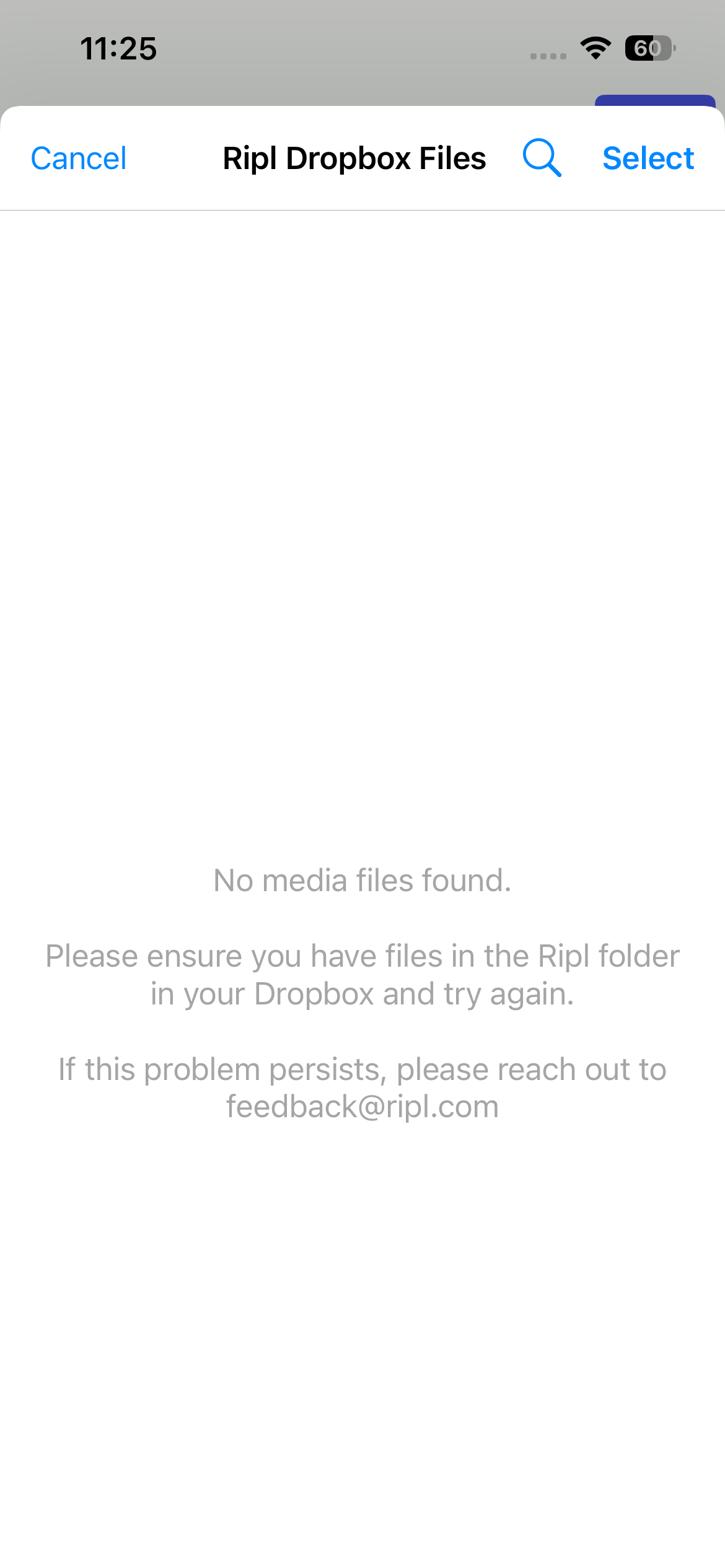
How do I add new files to Ripl's Dropbox directory?
In your Dropbox account, you'll want to access the "Apps" folder in the root of the Dropbox storage. Once there, you should see the "Ripl" folder. Ripl will have access to this folder, so feel free to populate it with the files you need to upload to Ripl.
What kind of files can I import?
You can import photos and videos saved directly inside the main Ripl folder. Files inside subfolders will not appear in Ripl.
Can I organize my Dropbox media in subfolders?
Not yet. Ripl only displays files that are in the main Ripl folder. To make finding files easier, you can use the search filter to locate items by name.
How many items can I import at once?
- You can select up to 12 photos at a time, but only one video can be imported at once.
- After selecting a video, the video trimmer will open so you can crop your clip.
- If you choose an already selected video file, Ripl will prompt to clip it anew, and the resulting media file will replace the video that you have selected earlier.
I’m having trouble connecting to Dropbox. What should I do?
The below instructions will help if you’re logged into the wrong Dropbox account or seeing connection issues. Please use these instructions as well if you see an infinite loading screen when trying to select a file from Dropbox in Ripl.
- Open the Ripl menu.
- Select "Ripl Dropbox for iOS" under "Account Settings".
- Tap Disconnect to remove the existing connection.
- Reconnect with your Dropbox account.
Can I import fonts from Dropbox?
Not right now. Font imports from Dropbox are temporarily disabled. You can still add your custom fonts using Google Drive or use any item from our font catalog.

